
Applying AI in Marketo: Practical Strategies and Implementation
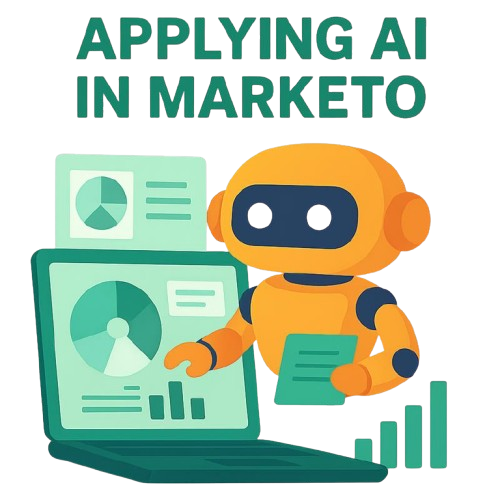
It’s no secret that AI is reshaping the marketing landscape. For marketing operations professionals, it’s already proving its value by transforming how audiences are segmented, leads are nurtured, and campaigns are executed at scale.
Marketo, one of the leading platforms for marketing automation, is evolving rapidly to include AI-powered features that streamline operations and improve results. Making AI truly effective in Marketo, however takes more than just enabling new tools. It requires clear planning, smart execution, and a solid strategy.
This post lays out practical, actionable ways to apply AI in Marketo—whether you're refining campaigns, scoring leads, or aligning with sales. If you're still unsure how to make AI work in Marketo or struggling to turn ideas into results, this one is for you.
Understanding AI, LLMs, and Their Role in Marketing
Before diving into features and integrations, it’s important to understand how AI, particularly Large Language Models (LLMs) works in the context of marketing.
AI in marketing refers to algorithms and models that process data, recognize patterns, and generate outputs such as insights, predictions, or content. LLMs like GPT (used by ChatGPT) are trained on massive datasets to understand language, answer questions, and generate text.
Tokens and prompts are key components: a prompt is the input given to the AI, while tokens represent pieces of the input/output text the model processes. Marketers use prompts to request AI-generated email copy, personalized recommendations, or customer summaries, making LLMs powerful allies in campaign creation and automation.
Understanding how these elements interact with platforms like Marketo is essential for building scalable, AI-enhanced workflows.
How AI Is Already Enhancing Marketo
Marketo is actively embedding AI into the platform, providing marketers new tools to streamline workflows, boost personalization, and improve overall campaign performance.
New Email Designer with AI Assist
Marketo’s AI-powered email editor speeds up work by generating personalized subject lines and copy. It can also suggest visuals based on the email’s context, making it easier to create relevant, on-brand content. With smart prompts that speed up creative iterations, teams can go from concept to launch more quickly without sacrificing quality or personalization.
Interactive Webinars

Marketo’s integration with AI-driven platforms enhances webinars by making them more responsive and personalized. The content can adjust in real time based on attendee engagement for a more relevant experience for each viewer. After the webinar, AI can help deliver personalized follow-ups and generate insights from Q&A sessions or chat interactions, giving teams a clearer understanding of audience interests and questions.
AI-Enhanced Dynamic Chat
Conversational marketing is becoming more important, and AI-powered bots are making it more effective. These bots can qualify leads in real time by asking the right questions and analyzing responses instantly. They also deliver tailored replies based on each visitor’s behavior and profile for a more relevant experience. Additionally, conversations can be routed automatically to the right team or next step based on the lead’s intent, helping move prospects through the funnel more efficiently.
Predictive Content and Audience Tools
Marketo’s AI capabilities support smarter, data-driven decisions across your campaigns. The platform can recommend the best-performing content for each user based on their past engagement. It also helps identify which audiences are most likely to convert. Through predictive modeling, campaign targeting becomes more precise, improving overall performance with less trial and error.
Integrating Marketo with AI: How It’s Done
To get the most out of AI, you may need to integrate external tools or models with Marketo.
Integration Options
- Webhooks – Trigger AI services like chatbots or classification tools from smart campaigns.
- REST API – Enable deep integration between Marketo and AI platforms (e.g., OpenAI, Azure, Google Cloud).
- 3rd-Party Tools – Platforms like Zapier, Tray.io, or custom middleware let you bridge Marketo with AI tools without heavy development work.
Choosing the Right Method
When integrating AI with Marketo, the right method depends on what your team needs and what resources you have.
If your team has developers or technical support, using the Marketo API is often the best choice. It gives you more control and lets you build custom workflows. But if your team isn’t technical, third-party tools like Zapier or Tray.io can help you set up basic AI workflows without writing code.
Think about how much data you’re working with. If you're testing a small project or only processing a few leads at a time, a simple webhook or integration tool may be enough. But if you're handling large volumes of data or want to scale AI across multiple campaigns, you’ll need a more robust setup and that usually involve APIs and backend systems.
It’s also important to know whether your use case needs real-time processing. For example, if you want AI to react immediately to user behavior, like triggering a chat or alerting sales, you’ll need real-time integrations. On the other hand, if you’re running reports or updating lead scores overnight, batch processing may be more efficient.
Finally, always consider data privacy and compliance. If you handle customer data, you’ll want to ensure your AI tools meet security standards by verifying data storage, sharing practices, and protection of sensitive information.
Overall, choose the method that fits your team’s skills, the size of your campaigns, how fast you need results, and your data protection needs.
Real-World AI Use Cases in Marketo
Now that we’ve covered how AI fits into Marketo and how to integrate it, let’s look at how it works in practice. The following real-world use cases show how AI can improve lead segmentation, scoring, sales handoff, and campaign performance:
- AI-Driven Persona Classification
Unlike traditional rule-based segmentation, AI combines behavioral signals and lead attributes to classify contacts into more accurate personas. In Marketo, this starts with collecting data like page views, email clicks, and form submissions. That data is sent to an AI model—often via webhook—for persona prediction. Once identified, the persona is tagged in Marketo and used to guide personalized nurturing.
Be mindful of potential issues: incomplete or biased data can lead to inaccurate predictions, and overfitting may cause the model to miss broader patterns. To prevent this, regularly retrain your model with updated data and validate it against actual campaign performance.
- AI Sales Insights & Lead Handoff
AI can streamline the marketing-to-sales handoff by analyzing lead behavior and surfacing intent signals. It reviews engagement data like email clicks, web visits, and form submissions to infer interest and generate a “buyer signal” summary. Marketo can then trigger an internal alert, giving sales reps a clearer view of lead intent beyond just an MQL label.
To make this process effective, avoid common mistakes such as sending vague or low-context insights. It’s also important to prevent overwhelming the sales team with leads that don’t meet a clear threshold of quality or readiness. AI should help sales focus, not add noise.
- Personalized Lead Scoring with AI
AI-powered lead scoring takes into account both explicit data, such as job title or company size, and implicit behaviors like email engagement, website activity, and content interaction. This creates a more complete and dynamic view of a lead's readiness to buy, compared to traditional scoring models that often rely on fixed point values and static rules.
To set this up in Marketo, analyze behavioral and demographic data from your CRM and activity logs, then send it to an AI model via API or webhook. The returned predictive score can be stored in a custom field and used in smart campaigns, segmentation, and lead routing. For best results, use a hybrid approach (combining AI scores with rule-based logic) to maintain transparency and validate accuracy. Regularly monitor performance and define clear thresholds for MQL and sales-ready leads to keep marketing and sales aligned.
Smarter Segmentation, Nurturing & Campaign Optimization
AI improves segmentation, nurturing, and campaign optimization in Marketo by reducing manual work and increasing accuracy. It uses behavioral data to group leads by interest and engagement, recommends relevant content, and suggests next actions based on lifecycle stage.
For nurturing, AI can personalize email sequences in real time and tailor messaging to personas or micro-segments. Moreover, in campaigns, AI helps automate A/B testing, optimize send times, and improve performance tracking leading to better engagement and clearer results.
Aligning AI Insights with Sales & Ad Strategies
AI plays a key role beyond marketing. It helps connect strategies across sales and advertising for better coordination and results.
For sales alignment, AI can generate lead summaries and predictive scores that give sales teams clearer context before reaching out. These insights can be shared through dashboards that track lead behavior and trigger follow-ups based on key engagement signals. Hence, the transition from marketing-qualified leads (MQLs) to sales-qualified leads (SQLs) becomes more meaningful and better timed.
In advertising, AI tools like KeywordSearch can identify high-intent keywords and trends based on customer behavior. These insights can be used to build dynamic ad audiences and improve targeting. AI can also predict which campaigns are likely to perform well by analyzing past engagement data, leading to smarter targeting and better budget use.
What Generative AI Brings to the Table
Generative AI tools like ChatGPT can be a valuable support system for marketing teams looking to move faster without sacrificing quality. These tools can help write effective subject lines, email copy, and landing page content, particularly useful when creating multiple campaign variations or running A/B tests. They can also assist in generating responses for chatbots to deliver instant, on-brand answers that improve customer experience. Additionally, generative AI can be used to script webinar talking points or draft follow-up sequences. This makes it easier for teams to stay consistent in messaging while freeing up time for strategy and optimization.
Generative AI can speed up content creation and scale output to meet tight campaign schedules. It also makes it easier to test variations and personalize messages for different segments without adding much to the workload. However, the quality and tone of the output may vary, so human oversight is essential. Relying too heavily on AI without a clear strategy can also lead to inconsistent results.
To use AI effectively, treat it as a tool for drafting. Always review and refine the content to ensure it aligns with your brand voice and includes the right context. If you're in a regulated industry or working with sensitive data, keep a record of how AI is used to support transparency and compliance.
Conclusion: Making AI in Marketo Work for You
Marketo’s AI capabilities are built to make the lives of marketers easier, but AI isn’t a magic fix. When applied strategically, however, it can dramatically improve efficiency, targeting, and results in Marketo.
You don’t have to use every AI feature or integration available. Focus on the areas where you can automate repetitive tasks, enhance segmentation, and improve lead quality. Start small, measure impact, and scale gradually.
Got questions about using AI in Marketo? Whether you're curious, unsure, or somewhere in between, let’s talk. We can help you unlock practical, scalable ways to integrate AI into your Marketo strategy.
