
Custom Integrations vs. Native Apps: What’s Best for Scaling Your Martech Stack?
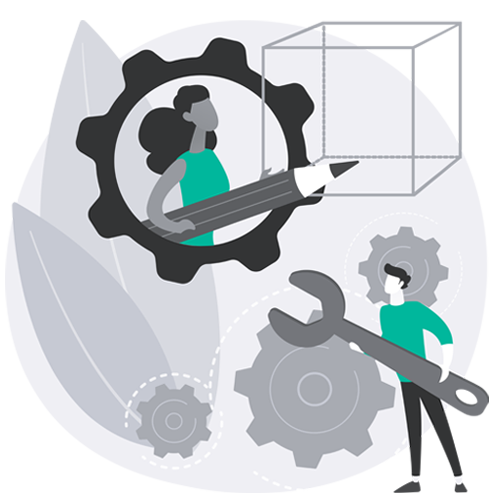
MarTech integration is a critical foundation for modern, data-driven marketing strategy. That said, to get the most value from your tech stack, your tools must work together seamlessly. Effective integration builds streamlined workflows, reduces operational friction, and drives efficiency and productivity. From syncing CRM data with your ad platforms to unifying analytics across the entire funnel, smart integrations make your business run efficiently and eliminate manual work, giving your team their time.
But when it comes to integration, you probably are wondering: Should you rely on native applications available through marketplaces and automation tools, or invest in a custom integration tailored to your specific ecosystem?
This post will break down the differences between native integrations and custom-built solutions, including their benefits, limitations, and practical use cases to help you decide which approach best supports your business goals.
Why Integrations Are Essential for Martech Success
A typical martech stack includes tools for CRM, email marketing, lead generation, analytics, automation, and more. But if these systems operate in silos, the result is duplicated data, broken workflows, and fragmented reporting.
Integrations solve this. They enable:
- Faster campaign execution by automating routine data transfers.
- Better personalization through unified audience profiles.
- Smarter reporting by combining metrics across platforms.
When properly connected, your tech stack becomes more than a collection of tools and transforms into a powerful engine that drives deeper insights, smarter decisions, and growth.
What Are Native Integrations?
Native integrations are pre-built connections between platforms, typically available through integration marketplaces, automation tools like Zapier or Make, or directly within software ecosystems such as HubSpot and Salesforce. These integrations use APIs developed specifically for the platform, making them highly optimized, stable, and efficient within that environment.
An example is the integration between HubSpot and Outlook. This integration allows users to receive real-time notifications in Outlook for HubSpot activities like form submissions, ticket updates, or deal changes. It helps align sales, marketing, and support teams by bringing key HubSpot updates directly into the collaboration environment they already use.

The Pre-Built Advantages
Native integrations are quick to deploy and typically require little to no coding, making them an accessible option for many teams. They often come with lower upfront costs and are widely supported across popular platforms. With user-friendly interfaces, they allow for basic setup without deep technical expertise. For companies looking for a fast, easy-to-implement solution to unify their tools, native integrations can be a practical and efficient choice.
Limitations
While native integrations offer convenience and speed, they come with important limitations that can affect long-term scalability and performance. One of the most common issues is shallow data synchronization. With native solutions, only a limited number of fields may be available, and there’s often no support for custom logic or complex data handling.
Additionally, native integrations are subject to platform rate limits, which can lead to delays in data updates or even missed information during peak usage. Customization is also minimal as you're typically restricted to the functionality provided out of the box. This can make it difficult to adapt the integration to fit your specific business processes or evolving needs. These constraints make native integrations less suitable for complex, high-volume, or highly tailored workflows.
Use Cases
Native integrations are ideal for handling simple, low-risk connections between tools. They work well in scenarios where ease of setup and basic functionality are the priority. Common use cases include connecting form submissions directly to your CRM, sending newsletter sign-ups to your email service provider, or triggering basic automations like internal alerts when a form is completed.
However, while native integrations are convenient for these straightforward tasks, they often lack the flexibility and scalability required for more complex, high-volume, or business-critical workflows.
What Are Custom Integrations?
Custom integrations are purpose-built solutions that connect systems using APIs, webhooks, middleware platforms, or entirely bespoke code. Unlike native integrations, which offer fixed functionality, custom integrations are built from scratch to align with your unique business processes, data flows, and technical requirements. They allow for complex logic, advanced data transformation, and full control over how and when information moves between platforms. This level of customization is especially valuable when working with legacy systems, niche tools, or multi-step workflows that require precision and flexibility.
Benefits of Custom Integrations
Custom integrations offer significant advantages for businesses with complex or evolving needs. One of the key benefits is the ability to tailor functionality to match your processes precisely. This keeps data flow and automation aligned with how your team actually works. They also provide advanced control over data handling, allowing you to filter, validate, or enrich information before it moves between systems.
Custom integrations are often built with robust error handling and monitoring in place. Perhaps most importantly, they offer long-term flexibility. As your tech stack grows or your processes change, custom integrations can be updated and extended to support new requirements.
Limitations of Custom Integrations
Custom integrations offer powerful flexibility, but they come with added complexity. First off, they generally have higher upfront costs and are resource-consuming. Building them requires skilled developers, dedicated project management, and more time and effort upfront.
Ongoing maintenance is also essential to keep them compatible with platform updates and evolving business needs. Additionally, ensuring proper security and compliance with data protection regulations adds another layer of responsibility, especially when handling sensitive or regulated information. While the payoff is a future-ready, efficient MarTech ecosystem, it’s important to plan for the long-term commitment these solutions require.
Custom Integrations Practical Use Cases
Custom integrations are especially valuable in complex environments where standard connectors fall short. They shine in scenarios that require real-time synchronization between multiple systems. They’re also ideal when bi-directional data flow is needed, allowing changes from either system to be reflected in the other, often with custom conflict resolution logic to maintain data integrity.
Additionally, custom solutions are the best choice when working with legacy systems, proprietary platforms, or niche tools that lack native support. In these cases, a custom integration can bridge the gap, allowing your business to maintain critical functionality while expanding or modernizing your tech stack.
Key Considerations: Native vs. Custom Integrations
Selecting the right integration method—native or custom—requires evaluating several key factors that impact both short-term effectiveness and long-term scalability. To help you make an informed decision, the following table breaks down the most important dimensions to consider in a clear, easy-to-reference format.
|
Factor |
Native Integrations |
Custom Integrations |
|
Performance |
May lag with large datasets or frequent updates |
Optimized for speed and scale |
|
Data Sync & Accuracy |
Basic field mapping, often one-way |
Complete control over structure, logic, and direction |
|
Reporting |
Limited to tool-specific views |
Centralized and cross-platform reporting possible |
|
Security & Compliance |
Standardized but inflexible |
Designed with your data governance in mind |
|
Implementation Time |
Faster |
Slower and requires planning and dev resources |
|
Cost & Maintenance |
Low upfront, but may hit limits |
Higher upfront, better long-term ROI |
|
Scalability |
Limited by platform constraints |
Built to grow with your business |
Real-World Custom Integration Examples from SR Pro
Custom integrations help solve real-world business challenges. At SR Pro, we build tailored solutions that connect systems, streamline workflows, and unlock new capabilities off-the-shelf tools can’t deliver. Below are examples of how our team has helped clients across healthcare, e-commerce, and enterprise marketing overcome limitations, improve customer experience, and drive measurable results through custom-built integrations.
HCP Video Messaging Built for a Hearing Aid Company
This solution delivers timely, engaging pre-appointment text messages to patients with appointments scheduled in the next 48 hours. Patients receive SMS and MMS messages that remind them of their upcoming appointment and also include a link to a personalized video introduction from their healthcare provider. This video helps patients feel more prepared and at ease by introducing them to the provider they’ll meet and setting clear expectations for their visit, enhancing comfort, trust, and overall patient experience.
Magento–HubSpot Cart Abandonment Sync – E-Commerce Application
The client is a leading manufacturing and e-commerce company with multiple business units using HubSpot Enterprise for CRM, marketing, and service. Their e-commerce operations run on Adobe Commerce (Magento), and they seek a seamless, scalable integration to enable advanced cart abandonment workflows and deliver superior customer experience. It’s important to note that Magento alone does not include a built-in abandoned cart email notification system:
- Abandoned Cart Sync
Automatically capture and sync cart and product details into HubSpot as custom objects when customers leave items in their cart for over an hour. This real-time data flow empowers sales and marketing teams with actionable insights to drive conversions. - Abandoned Cart Email Automation
Launch highly personalized, dynamic email reminders that re-engage customers, showcase the products they left behind, and encourage them to complete their purchases, boosting conversion rates and revenue. - Workflow Optimization
Refine the timing and logic behind abandoned cart follow-ups to maximize engagement, reduce cart abandonment, and deliver a seamless, frictionless path to purchase. - Data Security & Compliance
Ensure all data transferred between Adobe Commerce and HubSpot adheres to industry-leading security practices and complies with global privacy regulations, including GDPR, reinforcing customer trust and safeguarding brand reputation.
By meeting these needs, this integration will reduce lost sales, strengthen customer relationships, and deliver a powerful competitive advantage in the e-commerce market.
Resource Management Integration – Marketing Solution for a Computer & Network Security Firm
A seamlessly integrated resource management solution that extends Marketo’s functionality to act as a CMS.
Content and resources are created on an external platform, then automatically published to Marketo as engaging landing pages, eliminating manual uploads. The resource library lives in Marketo but dynamically pulls up-to-date data from the external system, ensuring consistency and accuracy.
Advanced tracking is embedded on each page to measure user engagement, capturing how long visitors stay. These insights are automatically synced back to Marketo, empowering your team with richer behavioral data for smarter segmentation and more effective campaigns.
Radius Calculator – Location Tool for Health Care Services
Automatically identify the nearest clinic based on the client’s address and seamlessly sync this information back to the CRM. With these insights, the system can apply location-based scoring to prioritize leads and tailor outreach strategies for smarter, more targeted engagement that drives better results.
When to Stick with Native Integrations
Native integrations are a practical starting point for businesses that need to connect tools quickly and with minimal complexity. They’re particularly effective during the early stages of growth, when systems are relatively simple and workflows don’t yet demand advanced automation or customization.
These out-of-the-box solutions offer a fast, cost-effective way to sync tools especially when your platforms are already supported by major ecosystems like HubSpot, Marketo, or Microsoft. If your team’s processes are linear, such as capturing form submissions and sending them to a CRM or triggering basic email notifications, native integrations can deliver immediate value with little setup or technical overhead. For predictable, low-risk use cases, they offer a dependable and efficient way to get your tech stack working together without requiring a large investment in custom development.
When Your Business Needs a Custom Integration
As your business grows and your marketing operations become more complex, native integrations may no longer meet your needs. This is when custom integrations become essential. If you're working across multiple platforms with interdependent workflows, or if you require real-time, two-way data synchronization between systems, a custom solution can provide the reliability and precision that off-the-shelf tools often lack. Custom integrations are also critical if your stack includes niche tools, homegrown platforms, or legacy systems that aren't supported by standard connectors.
For fast-scaling teams, investing in custom integrations helps future-proof your MarTech infrastructure by allowing greater flexibility, tighter alignment with your processes, and more advanced automation. Beyond being a technical enhancement, a custom integration is a strategic move that strengthens your ability to execute campaigns efficiently, maintain data accuracy, and generate deeper insights across the funnel.
Best Practices for Building and Managing Custom Integrations
Building an integration that lasts is more than simply connecting tools. It requires thoughtful planning, strategic architecture, and ongoing maintenance. A well-structured integration supports your current workflows and adapt as your business grows.
- Map the full data flow - Start by mapping the full data flow across all connected systems. This helps identify where data originates, how it moves, and where it needs to go.
- Define sources of truth - Clearly define your sources of truth for each type of data, whether it’s customer records, engagement metrics, or transaction history. This way, you can avoid conflicts and maintain consistency across platforms.
- Choose the right architecture - Choosing the right integration architecture is equally important. Depending on your needs, this could be a direct API connection, a middleware solution like Tray.io or Zapier, or a fully custom microservices-based setup.
- Modularize your integration - Opt for modular integration components wherever possible. This allows you to test individual pieces, swap out tools with minimal disruption, and scale more efficiently.
- Log errors and monitor uptime - To ensure reliability, build in error logging and continuous uptime monitoring from the start. This enables your team to detect and address issues quickly before they impact operations.
- Maintain documentation - Maintain up-to-date documentation to make future updates, troubleshooting, or team handoffs faster and smoother.
Blending Native and Custom Integrations
In many cases, a hybrid integration approach is the most practical solution. Native tools can handle routine tasks like syncing form submissions to a CRM such as HubSpot, offering quick setup with minimal effort. At the same time, custom integrations can manage more complex processes such as advanced reporting, lead enrichment, or connecting data across multiple systems.
For example, you might use a native integration to send form data into HubSpot, while a custom-built pipeline pushes enriched lead data into your analytics and sales forecasting tools. At SR Pro, we help businesses design integration strategies that combine the simplicity of native tools with the flexibility of custom solutions. By carefully assessing your specific requirements, you can choose the right mix to optimize your tech stack and drive business success.
Conclusion: Making the Right Integration Decision for Growth
In the end, choosing between native and custom integrations comes down to a clear understanding of your organization’s short- and long-term needs, available resources, and the trade-offs between speed, flexibility, and cost. Native integrations offer simplicity and quick deployment, making them ideal for standard tasks and early-stage setups. Custom integrations, on the other hand, provide the precision and control needed for complex, high-impact workflows. Both approaches have their place in a high-performing MarTech ecosystem, and the right mix depends on your specific goals.
The next step is to audit your current tech stack. Identify where bottlenecks are slowing down your processes, look for data gaps or silos that may be affecting visibility, and assess whether increased automation could improve performance. This evaluation will help you decide where native tools are enough and where a custom solution might unlock greater value!
Let’s Build Smarter, Together
At SR Pro, we specialize in helping businesses unify and scale their MarTech stacks through smart, future-ready integrations. If you're ready to make your tools work smarter together, let’s connect.

.png?width=700&height=448&name=imagen%20(1).png)