
How to Analyze and Improve Your HubSpot Survey Strategy
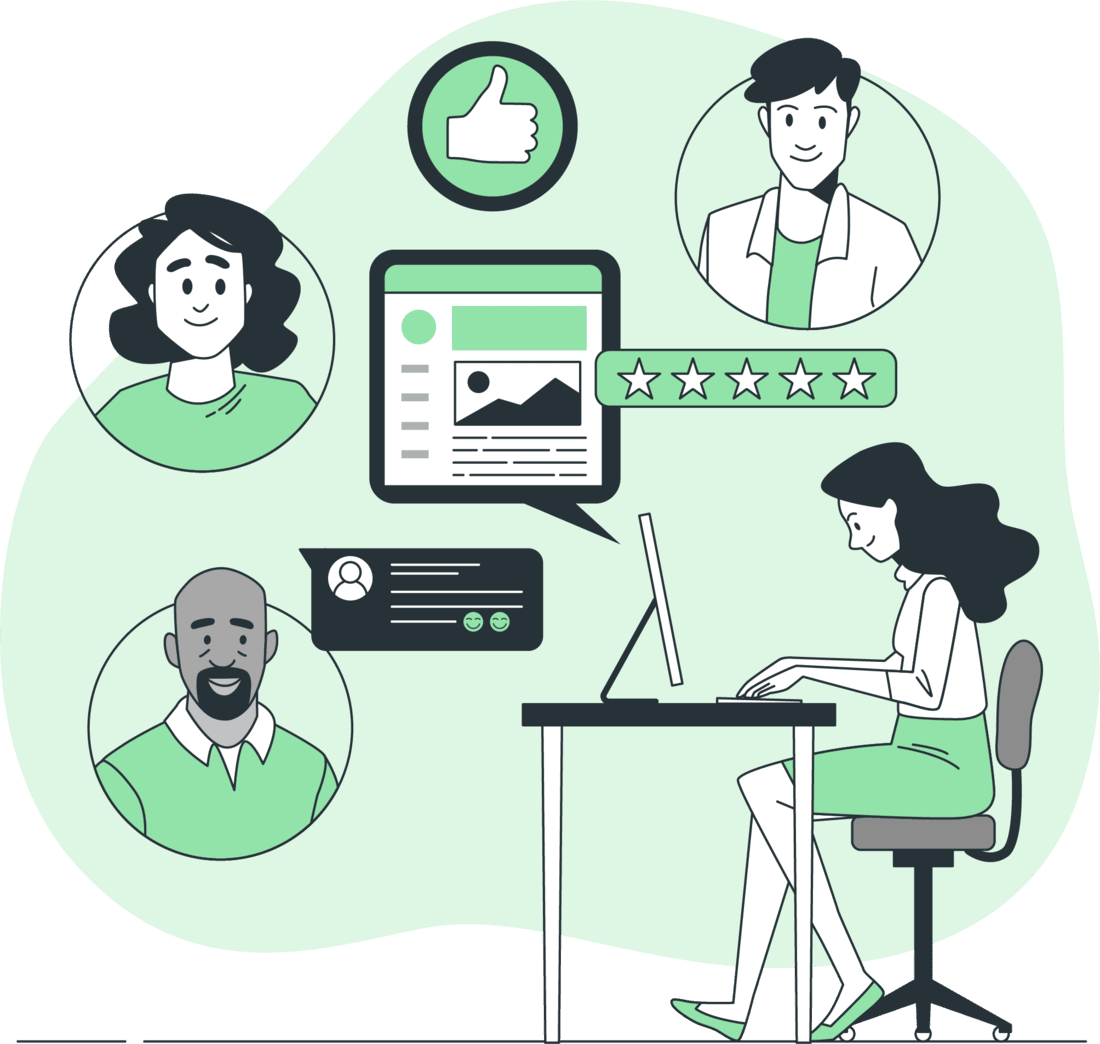
Customer feedback is one of the most valuable assets a business can collect to optimize the customer experience. It provides direct insight into how your audience perceives your brand, products, and services, revealing both strengths and areas that need improvement. Customer surveys offer a streamlined, effective way to gather this feedback, and the great news is that HubSpot offers a powerful, built-in platform to support this process!
With HubSpot’s Feedback Surveys tool, businesses can easily create, send, and analyze surveys—whether for tracking NPS, CSAT, CES, or gathering custom insights. HubSpot makes it easier than ever to integrate surveys into your strategy and turn feedback into meaningful growth. This guide will walk you through how to audit your current survey setup, analyze results, and optimize your strategy using HubSpot's tools and integrations to provide maximum value for smarter decision-making.
Why Surveys Are a Goldmine for Growth
To optimize your customer experience, you need to understand the full journey from first touchpoint to post-purchase. Surveys offer direct, actionable insights into what customers think and feel at every stage. Used strategically, they become a powerful engine for growth, helping you improve experiences, refine messaging, and drive loyalty.
As privacy regulations tighten and third-party data becomes less reliable, first-party data is more essential than ever. Surveys offer a direct, compliant way to collect this data straight from your customers, giving you the clarity and context needed to make informed decisions. Surveys support a range of core business goals. Well-structured surveys can:
- Map the customer journey by highlighting experience gaps
- Track NPS and CES to monitor brand perception and support performance
- Refine buyer personas with behavioral and demographic data
- Guide product and service development with feature and satisfaction feedback
Gathering feedback during key moments, such as onboarding, after a purchase, or following a support interaction, can help companies identify friction points and opportunities for improvement that might otherwise go unnoticed. Standardized metrics like Net Promoter Score (NPS) and Customer Effort Score (CES) provide measurable benchmarks for brand perception and service performance. These scores allow businesses to monitor trends over time and catch early signs of dissatisfaction, enabling proactive support and retention strategies.
Surveys also help refine buyer personas by capturing behavioral, demographic, and psychographic data directly from the source. This leads to more accurate targeting, personalized content, and stronger alignment between marketing efforts and audience needs.
Beyond marketing, surveys guide product and service development. Whether customers are suggesting new features, highlighting usability issues, or sharing satisfaction levels, their input offers a clear roadmap for innovation. In short, well-structured surveys not only inform better experiences, they offer a clear path to building offerings that better meet customer needs and improve retention and revenue.
Types of Surveys in HubSpot
HubSpot’s Service Hub makes it easy to collect valuable customer feedback through built-in survey tools. You can choose from several survey types—each designed to measure a different aspect of the customer experience, such as effort, satisfaction, or loyalty. To get meaningful insights, start by selecting the survey type that best matches your objective.
- NPS (Net Promoter Score) – Measures brand loyalty
- CES (Customer Effort Score) – Assesses ease of support interactions
- CSAT (Customer Satisfaction Score) – Captures general satisfaction
- Custom Surveys – Collect specific feedback aligned with your goals
Overall, surveys are most effective when used after key moments in the customer journey, such as post-purchase experiences, post-onboarding feedback, support ticket resolutions, and at regular intervals to check overall customer satisfaction.
Quick Audit: Spot What’s Working (and What’s Not)
Before optimizing your survey strategy, it's important to conduct a quick audit to understand what's working, what's falling short, and where there’s room for improvement.
To do this, navigate to Service Hub > Feedback Surveys to review your active, paused, and historical surveys.
Identify the goal of each survey—whether it’s to assess onboarding success, support resolution, or overall satisfaction. Make sure surveys are sent to the right audience at the right time, ideally after key events like a purchase or closed ticket.
Analyzing Survey Performance and Data
Track key survey metrics to understand performance and uncover insights. Start with response rate to measure overall participation, then monitor score trends in NPS, CES, and CSAT to identify shifts in customer sentiment. Pay close attention to drop-off points to see where respondents abandon the survey.
For deeper insights, segment responses by lifecycle stage, buyer persona, or past interactions—such as support ticket categories—to understand feedback in context. Use HubSpot Custom Reports to connect survey results with behavioral or revenue data. To take action on feedback, use workflows to tag contacts based on sentiment. Positive and negative responses can trigger automated follow-up, such as nurturing sequences, retention efforts, or win-back campaigns.
Optimizing Survey Design for Higher Engagement and Better Insights
Designing effective surveys is just as important as sending them to the right audience. If your surveys are too long, poorly timed, or irrelevant to the recipient, you risk low response rates and unreliable insights. Here’s how to fine-tune your survey design within HubSpot to encourage participation and collect high-quality data that drives real decisions:
Improve Question Design
The quality of your questions directly impacts the accuracy and usefulness of the feedback you collect. A well-designed survey respects the respondent’s time and makes it easy to answer thoughtfully. Avoid jargon, technical terms, or questions that suggest a “right” answer. Instead of asking, "How amazing was our support team?" try, "How would you rate your experience with our support team?" Clear, neutral language ensures honest responses and helps prevent bias in your data.
Keep surveys concise. Ask only the questions you truly need to make informed decisions. A good rule of thumb is to keep most surveys under five questions, especially if you're asking customers to respond via email or mobile. If your survey takes more than a few minutes to complete, you're likely to lose engagement.
Finally, use a mix of multiple-choice or scaled questions to easily quantify sentiment, while including one or two open-text fields to capture deeper context or suggestions. For instance, follow up a 1–10 satisfaction rating with “What’s the main reason for your score?”
Personalize and Automate
Relevance and timing are critical in driving survey participation. The more tailored and timely your survey feels, the more likely your customers are to engage. Include personalization tokens in the subject line and body to boost open rates and make the message feel more relevant. For example: "Hi Marilyn, we’d love your feedback on your recent onboarding experience."
In HubSpot, smart content can dynamically adjust based on lifecycle stage, company size, past interactions, or other CRM data. This allows you to frame your questions or messaging in a way that resonates more with each audience segment.
Set up workflows to automate survey delivery after key events, like a support ticket resolution, purchase, or onboarding milestone. This ensures surveys are sent when the experience is fresh in the customer’s mind, increasing both response rates and accuracy.
Experiment with Delivery Methods

Even the most well-crafted surveys can underperform if they’re delivered at the wrong time or through the wrong channel. Use experimentation to find what works best for your audience.
Just like with landing page A/B testing in HubSpot, apply A/B testing to your surveys by comparing the performance of embedded surveys on your site (such as post-purchase thank-you pages) and those sent via email.
If your product or service includes a digital interface (such as a SaaS platform), in-app surveys can be a great way to collect real-time feedback during or immediately after feature usage. These surveys tend to have higher completion rates due to their contextual relevance.
In addition, use HubSpot analytics to identify peak engagement windows, such as when users are most active in emails or on your platform. Avoid sending surveys late at night or during weekends unless your customer base is globally distributed or specifically active during those times.
Together, these design strategies ensure your surveys are not only seen but actually completed, providing the actionable insights your team needs to refine customer experience, optimize support processes, and uncover new opportunities for growth.
Turn Feedback into Follow-Through
Collecting feedback is only the first step. Next, you will want to translate those responses into meaningful action to refine and improve your offerings or operations.
Start by setting up automated responses in HubSpot to thank customers for their input. A simple, timely acknowledgment shows appreciation and reinforces that their voice matters. For more sensitive feedback (for example, a low NPS score), use workflows to immediately notify your customer experience or support team when a score falls below a designated threshold. For instance, if a customer rates their experience a 6 or below, HubSpot can automatically alert your support team so they can reach out proactively and address the issue.
Feedback can also be used to power lifecycle marketing campaigns. Within HubSpot, you can segment contacts based on their survey sentiment—grouping them as promoters, passives, or detractors—and trigger personalized workflows accordingly. The insights from each segment can be your guide in refining your messaging and the development of priorities to align with actual customer needs.
To keep feedback top of mind internally, consider creating a survey performance dashboard in HubSpot that visualizes trends, response volumes, and satisfaction scores over time. Share wins, resolved issues, and notable quotes in internal newsletters or team huddles to celebrate progress and promote a customer-first culture. Incorporating survey insights into your quarterly business reviews or strategy sessions can also ensure that leadership teams stay connected to the voice of the customer and make decisions grounded in real-world input.
When survey feedback is integrated into your operations and decision-making processes, it becomes a driver of continuous improvement and customer loyalty.
Best Practices for HubSpot Survey Success
Creating effective HubSpot surveys requires a thoughtful, strategic approach to maximize both engagement and insight. One of the most important best practices is to be selective and intentional about when and why you're asking for feedback. Bombarding customers with constant feedback requests can lead to fatigue, lower response rates, and disengagement.
Equally important is acting on negative feedback quickly. If a customer shares a poor experience, respond promptly with personalized follow-up. This shows customers that their opinions are valued and gives your team a chance to repair relationships before they churn. HubSpot workflows make it easy to route negative responses to the appropriate team members for fast action.
Segmentation is another critical component. Don’t treat all feedback the same. Analyze responses by customer lifecycle stage, persona, purchase behavior, or engagement history to uncover patterns that generic reporting might miss. For operational efficiency, automate survey delivery and follow-up wherever possible. HubSpot’s automation tools reduce manual tasks, improve consistency, and allow your team to scale feedback programs without losing precision.
Treat your survey strategy as an ongoing process. Ideally, you should review your survey performances quarterly to track response rates, score trends, and the quality of feedback. Use these insights to refine your approach as your customer needs, product offerings, and business goals continue to evolve.
4 Survey Mistakes That Hurt Insights
Even the most well-intentioned survey programs can fall short if common mistakes aren't avoided.
Mistake #1: Over-surveying your audience
This leads to fatigue. Customers may stop responding altogether if they feel overwhelmed by frequent requests for feedback. Ensure you're only asking for input at meaningful moments in their journey.
Mistake #2: Ignoring qualitative feedback
This is a missed opportunity. While numeric scores like NPS or CSAT provide a useful snapshot, open-ended responses offer deeper context. These comments often reveal the "why" behind the score and can uncover issues or ideas that wouldn't surface through closed-ended questions alone.
Mistake #3: Failing to segment survey data
Aggregating all responses into one report masks meaningful differences between customer groups. Without segmentation, your analysis may miss trends tied to specific personas, products, or lifecycle stages—limiting your ability to take action that actually improves the customer experience.
Mistake #4: Collecting data without a plan to act on it
This is a critical misstep. When customers take the time to provide feedback and see no resulting changes or follow-up, it can damage trust. Ensure you have systems in place to close the loop, communicate improvements, and continuously evolve based on what your customers are telling you.
Enhance HubSpot Surveys with the Right Stack
HubSpot offers powerful built-in survey tools. But did you know that your feedback program can be made even more impactful when enhanced with the right integrations?
For advanced survey design and logic capabilities, consider using third-party platforms, like Typeform, and SurveyMonkey, which offer additional customization, branding control, and conditional logic. These tools can be integrated directly with HubSpot to sync responses to contact records.
To analyze open-ended feedback at scale, pair HubSpot with text analysis platforms like MonkeyLearn, or connect survey results to Google Sheets via Zapier. These tools can automatically categorize sentiment, identify common themes, and generate visual summaries that make qualitative data easier to digest and act on.
Lastly, it’s crucial that your team stays aligned. Create custom feedback dashboards in HubSpot, which can include real-time response rates, NPS trends, and segmented insights by persona or lifecycle stage. Share these dashboards to your marketing, product, and customer success teams, so everyone can act on the customer’s voice in a centralized, data-driven way.
Conclusion: Your Survey Strategy Is Only as Good as Your Follow-Up
Surveys are not only useful for gathering feedback and customer experiences. They’re strategic tools that drive retention, loyalty, and growth—if you act on the insights.
HubSpot provides everything needed to automate feedback collection, uncover valuable insights, and drive action. When you pair intelligent workflows with thoughtful analysis and strategic delivery, your surveys become a powerful lever for continuous improvement.
To get the most value from your customer feedback surveys in HubSpot, there are several practical steps you can follow. If you're unsure where to start or need help optimizing your HubSpot survey strategy, don’t hesitate to reach out to us. Book a free workflow audit or consultation with the SR Pro MarTech experts today.

