
Mastering HubSpot Workflows: Key Concepts and Best Practices
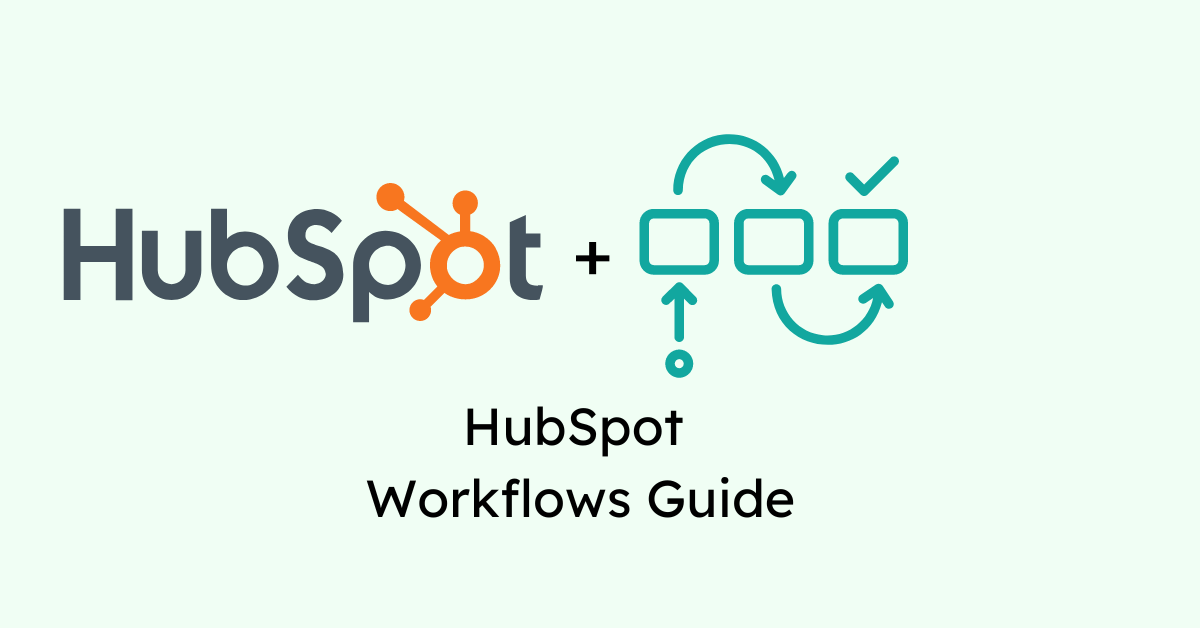
For HubSpot users, workflows are synonymous with marketing automation. As one of HubSpot’s most powerful features, workflows allow you to automate repetitive tasks, create personalized campaigns, and deliver a better customer experience—advantages you can fully leverage. Discover how you can harness the power of HubSpot Workflows to transform your marketing efforts and achieve your goals.
Understanding Associations in HubSpot
HubSpot's association feature is a cornerstone for effective CRM management. It allows you to associate related records to connect them to your database, creating a comprehensive view of your customers and prospects. All HubSpot accounts can use the primary label for companies, but with a Professional or Enterprise subscription, you can create custom labels.
Definition of Associations
Associations in HubSpot are connections between different record types, such as contacts, companies, deals, and tickets. Association labels can be used to describe relationships between various CRM objects, including contacts, companies, deals, tickets, and custom objects.
Types of Associations
- Contact to Company: Links a contact to the company they are associated with.
- Deal to Contact: Connects a deal to the primary contact involved.
- Deal to Company: Associates a deal with the corresponding company.
- Ticket to Contact: Links a support ticket to the customer who submitted it.
With associations in HubSpot, you can gain deeper insights into your customer journey and improve your sales and marketing efforts.
Introduction to Workflows
Workflows are a game-changing feature in HubSpot that lets users create automated sequences of actions based on specific triggers and conditions.
What are Workflows in HubSpot?
A workflow is a series of automated actions triggered by specific events or criteria. From automating your sales follow-up and sending personalized emails to assigning leads to sales reps, workflows streamline your marketing and sales operations, making your processes smoother and more effective.
Key Features and Capabilities of Workflows
- Automating time-consuming, repetitive tasks, such as email sending, lead scoring, and task assignment.
- Create branching logic based on specific conditions to personalize the workflow and enhance decision-making processes.
- Setting goals, such as lead conversion or customer satisfaction, and improving customer levels.
- Track workflow performance and measure key metrics for improvement.
Types of Workflows
HubSpot offers various workflow types, allowing users to create tailored automation strategies to achieve their business goals:
- Contact-based Workflows - Automate actions based on contact behavior and properties.
- Deal-based Workflows - Automate customer journey, manage sales pipelines, and track deal progression.
- Ticket-based Workflows - Manage tickets and streamline customer support and issue resolution.
- Company-based Workflows - Nurture company-level relationships, send external communication at the company level, and identify opportunities.
- Quote-based Workflows - Trigger events and update properties based on a quote's activity.
Setting Up Workflows to Create Associations
Accessing the Workflows Tool

- 1. Log in to HubSpot: Access your HubSpot account.
- 2. Navigate to Workflows: From the side menu, look for Automation.’
- 3. Create a New Workflow: Select ‘Workflows’ from the list of options and start building your automation.
Selecting the Type of Workflow
You can create a workflow from scratch or using a template with HubSpot's Workflow.

- Identify Your Workflow Goal: Determine the desired outcome of your workflow (e.g., creating contact-company associations, re-engaging old leads).
- Choose Workflow Type: Based on your goal (contact-based, deal-based, etc.), select the appropriate workflow type.

Setting Enrollment Triggers
- Define Entry Points: Determine how contacts, deals, or companies will enter the workflow.
- Utilize HubSpot’s Pre-built Triggers: Leverage the platform’s pre-defined triggers (e.g., form submission, deal creation) or create custom triggers.
- Set Enrollment Criteria: Specify conditions for contacts, deals, or companies to enter the workflow.

Adding Actions to Create Associations
Once you've defined the enrollment triggers for your workflow, you can create actions to establish associations between records.
- Choose the "Create Record" Action: The workflow builder offers several options for selecting the "Create Record" action.
- Specify the Type of Association: Indicate the type of association you want to create (e.g., contact-company, deal-contact).
- Configure Details and Properties: Provide necessary information for the new record, such as contact name, company name, or deal stage. Map fields from the existing record to the new record as needed.
Testing and Activating the Workflow
Thoroughly test your workflow before activation. Initiate a test workflow with sample data to validate association creation. Review test results meticulously to ensure accuracy. Once satisfied, activate the workflow to manage associations effectively within your HubSpot platform.
Updating Associations via Workflows
Workflows can also modify existing associations based on specific criteria or events. This can help ensure data accuracy and maintain a clear picture of your customer relationships.
Identifying Scenarios for Updating Associations:
- Contact-Company Updates: When a contact changes company affiliation, update the company record.
- Deal Reassignment: Modify deal-to-contact and deal-to-company associations when a deal is transferred to a different sales representative.
- Lifecycle Stage Changes: Update associations based on changes in a contact or company's lifecycle stage.
Step-by-Step Guide to Updating Associations
To modify existing associations within your workflows, follow these steps:
- Identify the Workflow: Locate the relevant workflow that manages the associations you want to update.
- Set Up a Trigger: Determine the event or condition initiating the association update (e.g., contact property change, deal stage advancement).
- Use the "Set Property Value" Action: Add this action to the workflow to modify the association details.
- Select the Association: Specify the association you want to update (e.g., contact-company, deal-contact).
- Configure Update Rules: Define the conditions for updating the association (e.g., if the contact company changes, update the associated company).
Testing and Activating the Workflow
Test and activate your workflow for optimal performance. Initiate a test workflow with sample data to validate association updates. Review test results to ensure accuracy before activating the workflow to manage live data effectively.
Best Practices for Managing Associations with Workflows
- Workflows in HubSpot can be simple or complex. That said, to optimize your workflow, maximize the benefits of association management, and drive overall business efficiency, follow these best practices:
- Review and update association rules to reflect changes in business processes to ensure data accuracy and consistency. Implement data validation checks to prevent errors. Implement data validation checks to avoid mistakes.
- Analyze workflow performance and make necessary adjustments to improve efficiency and effectiveness. Stay up-to-date with HubSpot's latest features and functionalities.
- Monitor key metrics and utilize workflow analytics to identify bottlenecks and areas for improvement. Make data-driven decisions to optimize your workflows.
- Leverage workflow automation to streamline processes and reduce manual effort. Focus on high-value activities that require human judgment.
Common Challenges and Troubleshooting
While workflows can significantly streamline processes, challenges may arise. Here are some common issues and solutions:
- Workflow Errors - Carefully review workflow logic, trigger conditions, and actions. Utilize HubSpot's debugging tools to identify errors.
- Data Inconsistencies - Ensure data accuracy and consistency across associated records. Implement data validation checks within workflows.
- Performance Issues - Optimize workflow design for efficiency. Avoid excessive actions or complex logic.
- User Adoption - Provide clear documentation and training to facilitate user adoption. Encourage feedback to identify areas for improvement.
Resources for Additional Help and Support
Leverage HubSpot resources for support - access detailed documentation and troubleshooting guides in the HubSpot Knowledge Base. Connect with the HubSpot community for peer-to-peer support. Contact HubSpot support for technical assistance when needed. Proactive troubleshooting ensures optimal workflow performance!
Mastering HubSpot Workflows: Your Path to Automation Success
Understanding the fundamentals of associations and workflows is critical to unlocking the full potential of HubSpot's automation capabilities. Streamline processes, nurture leads, and boost efficiency with customizable workflows. Utilized effectively, HubSpot Workflows can help you achieve more with less effort.
Ready to take your HubSpot workflows to the next level? Our team of experts can help you create efficient and effective workflows that drive business growth. Get HubSpot Support Today with us.
